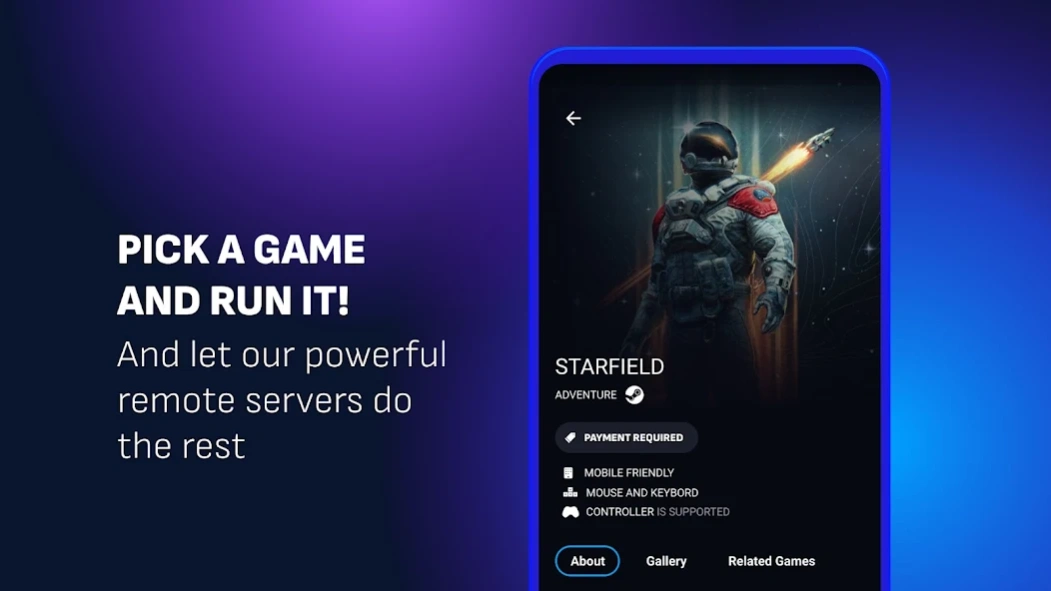Boosteroid Cloud Gaming
Publisher Description
Boosteroid Cloud Gaming -Start playing favourite PC games on a smartphone or tablet right now!
The all-time favorite Boosteroid cloud gaming brings an app to enjoy high quality gaming with your Android smartphone or tablet. To launch the gaming session, just log into your Boosteroid account and choose the game from a huge list of available titles. No need to wait for the endless game files download to end, just sign up to Boosteroid, and get to playing right off.
Switch between your devices without losing the in-game progress. Just launch a cloud gaming session on another device, and see what happens!
Boosteroid doesn't limit your session time, our subscription gives access to the full library and 24/7 gaming with streaming at up to 120fps and up to 4K resolution.
For the best gaming experience on your smartphone, at least 13 Mbps are necessary. When using a Wi-Fi, make sure that you don't have lots of devices connected to it at the same time. We recommend 5GHz Wi-Fi.
Please use your account with a relevant game platform for launching the game.
About Boosteroid Cloud Gaming
The company that develops Boosteroid Cloud Gaming is Boosteroid. The latest version released by its developer is 1.0 .
To install Boosteroid Cloud Gaming on your Android device, just click the green Continue To App button above to start the installation process. The app is listed on our website since 2025-06-09 and was downloaded 109 times. We have already checked if the download link is safe, however for your own protection we recommend that you scan the downloaded app with your antivirus. Your antivirus may detect the Boosteroid Cloud Gaming as malware as malware if the download link to com.boosteroid.streaming is broken.
How to install Boosteroid Cloud Gaming on your Android device:
- Click on the Continue To App button on our website. This will redirect you to Google Play.
- Once the Boosteroid Cloud Gaming is shown in the Google Play listing of your Android device, you can start its download and installation. Tap on the Install button located below the search bar and to the right of the app icon.
- A pop-up window with the permissions required by Boosteroid Cloud Gaming will be shown. Click on Accept to continue the process.
- Boosteroid Cloud Gaming will be downloaded onto your device, displaying a progress. Once the download completes, the installation will start and you'll get a notification after the installation is finished.
Program Details
System requirements
Download information
Pricing
Version History
version
posted on 2025-06-09
* Minor UI fixes
version
posted on 2025-05-21
* Fixed the operation of function keys F1-F12 for external keyboard
* Fixed microphone operation in some games
version
posted on 2025-05-20
* Fixed the operation of function keys F1-F12 for external keyboard
version
posted on 2025-05-12
* Improved gamepad control in some games
version
posted on 2025-04-25
* Minor improvements to working with an external mouse
version
posted on 2025-04-16
* Optimized the functionality of an external mouse in some games
* Improved Touch+Move for touchscreens
version
posted on 2025-03-03
* Updated audio module
version
posted on 2025-01-10
* Improved algorithm for selecting stream resolution on some phone models
version
posted on 2024-11-14
* Added push notifications
version
posted on 2024-10-29
* Maximum bitrate increased from 10 to 25 in stream quality settings